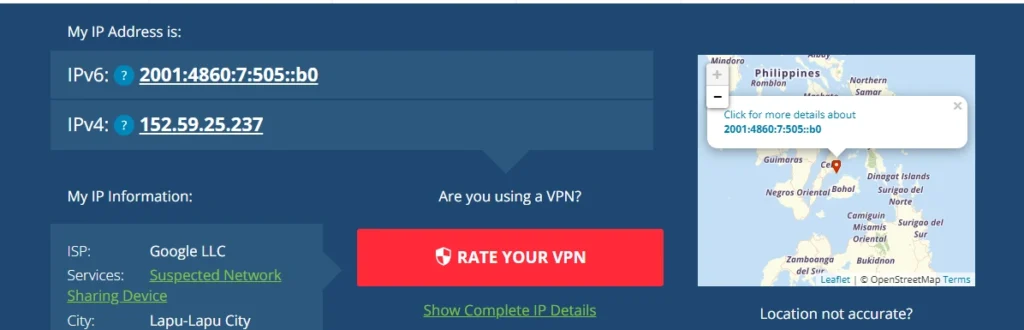What Is My IP Address? How to Find and Understand It
Your IP address (Internet Protocol address) is a unique string of numbers assigned to your device when you connect to the internet. It serves as an identifier for your device, allowing it to communicate with websites, servers, and other devices across the internet. Knowing your IP address can be useful for troubleshooting network issues, enhancing online privacy, or setting up certain internet services.
How to Find Your IP Address
There are several simple ways to find your IP address:
- Using a Web Service: The quickest way is to search “What is my IP” on Google. You’ll see your public IP address displayed at the top of the search results.
- Command Prompt (Windows): Open Command Prompt and type
ipconfigto see your local (private) IP address. - Terminal (Mac/Linux): Open the terminal and type
ifconfigorip ato find your local IP address. - Router Settings: Your router assigns local IP addresses to each connected device. You can check the router’s admin panel for a list of devices and their IP addresses.
Types of IP Addresses
- IPv4: The most common type, consisting of four sets of numbers (e.g., 192.168.0.1). With the increasing number of devices connected to the internet, IPv4 addresses are running out.
- IPv6: A newer version of IP addressing, using 128-bit addresses, providing a much larger pool of IPs. This helps accommodate the growing number of connected devices globally.
- Public vs. Private: A public IP address is visible to the outside world and used for communication over the internet, while a private IP address is used within your local network and is not directly visible from the outside.
Why Knowing Your IP Address Matters
- Security and Privacy: Understanding your IP can help protect against potential threats like cyberattacks or unauthorized access.
- Geolocation: Websites may use your IP address to estimate your geographic location, which affects the content you see, like region-specific ads or search results.
- Troubleshooting: If you experience network issues or need to configure your router, knowing your IP address is essential.
Understanding “What is my IP” gives you a clearer picture of your online identity and connectivity.
What Is My IP Address and Why Does It Matter?
Your IP address is a unique number that identifies your device on the internet. It’s like a digital address that helps websites and servers communicate with your device. Knowing your IP address can help you troubleshoot network issues, improve privacy, or simply understand how your online activity is tracked.
How to Check Your IP Address
The easiest way to find your IP address is to visit a website like ours. Simply type “What is my IP” into the search bar, and your current public IP will be displayed right at the top of the page. This shows your public-facing IP address, which is used for communication over the internet.
Here’s what you might see:
- IPv6: 2001:4860:7:505::b0
- IPv4: 152.59.25.237
These two types of IP addresses serve different purposes. IPv4 is the older format, while IPv6 allows for more internet-connected devices.
Why Knowing Your IP Address Is Important
- Privacy & Security: Your IP address can reveal information about your location and the internet service provider (ISP) you use. If you’re concerned about privacy, a VPN (Virtual Private Network) can hide your real IP address, providing an extra layer of security.
- Accessing Content: Some websites and streaming services may restrict access based on your location. By changing your IP address with a VPN, you can access region-blocked content like Netflix, Hulu, or BBC iPlayer.
- Troubleshooting: If you’re having internet problems, knowing your IP address can help diagnose connectivity issues with your router or ISP.
What Does My IP Address Reveal?
Your public IP address can give websites and online services an idea of where you’re browsing from. For example, using geolocation data, it may show:
- City: Lapu-Lapu City
- Region: Central Visayas
- Country: Philippines
These details are visible to the websites you visit, which is why many people opt to mask their IP addresses for better privacy.
Changing Your IP Address
If you’re concerned about security or privacy, you can change your IP address. This can be done by disconnecting and reconnecting to your network, or more effectively, by using a VPN service. VPNs hide your IP address by routing your connection through a server in a different location, allowing you to browse the internet anonymously.
In conclusion, your IP address is a key element of your online identity. Knowing what it is can help you manage your privacy, troubleshoot network issues, and protect your digital security.